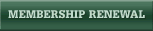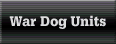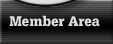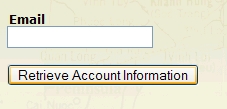How Do I Retrieve my Member Number, Password, and Membership Expiration Date?Download AnswerHow Do I Retrieve my Member Number, Password, and Membership Expiration Date Instructions By Dave Broeker Last Updated - 11/18/07
If you don't know or don't remember your VDHA Member Number, Password, or Membership Expiration Date, you may retrieve all of them very easily.
1. Select the Member Area in the upper right hand corner of the VDHA Home Page.
2. Click in the box on the word "Here" to advance you to the "Retrive Account Information" page.
3. Please enter your e-mail address in the field.
4. Click on "Retrieve Account Information" button.
5. The information will automatically be e-mailed directly to you, immediately. (Please allow 30 to 60 seconds for slow phone modems).
If your e-mail address is current with the VDHA, you will be e-mailed the information. If you do not receive a return e-mail in a few minutes, then the VDHA has an incorrect e-mail address in your profile. If you have difficulties retrieving your information during this process, and you are sure you have been a member in the past, please contact the Treasurer, Secretary, or Webmaster via "Contact Us", by clicking HERE, to update your e-mail address. Once your e-mail address is updated and in our database, the "Retrieve Account Information" option will work properly. Also, please remember that even though you may be in possession of a member number and a password, if your account is in arrears, you will not be able to access the "Member Area" until the treasurer receives your dues and codes your account as "active". Thank you for your patience.
|