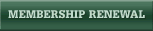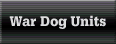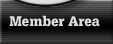How Do I Update my E-Mail Address?Download AnswerHow Do I Update My E-Mail Address Instructions By Dave Broeker Last Updated - 09/05/07In order to update your own e-mail address, you need to access your account in the Member Area. To do this, you must be a member in good standing with your membership dues paid current. If you meet those minimum requirements, please follow these simple steps: 1. Enter the Member Area using your existing e-mail address and password. 2. Select the "Member Area" pulldown. 3. Select "Update Personal Information" 4. You should now be at the Update Personal Information page. 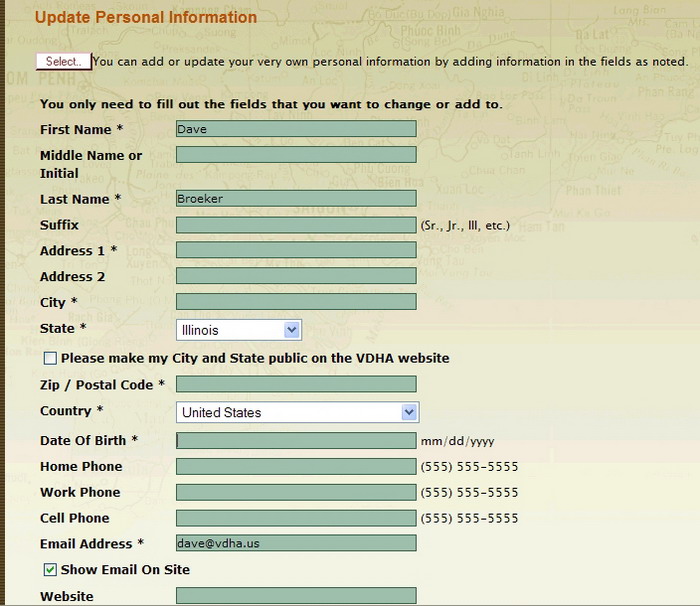 5. Scroll down to the center of the page to the field labeled "E-Mail Address" and modify your e-mail address to the address you want to use for your "Member Area" logon address. This is also the same address that the VDHA will contact you by, if need arises. 6. Scroll to the very bottom of the page and select the box labeled "Update Account". 7. That is all there is to it. Your E-Mail address has just been updated. Note: If you find any instructions that are incorrect, please contact Webmaster by clicking HERE. |