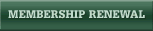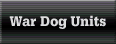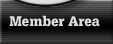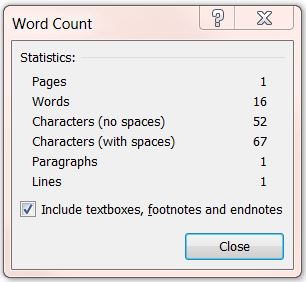How do I Turn On "Word Count" in Microsoft Word 2010?Download AnswerHow do I Turn On "Word Count" in Microsoft Word 2010? By Dave Broeker Last Updated - 02/28/2015
In the ARTICLES section, this statement pertains to length of submitted stories. I made this statement: "Please try to limit individual articles to 25,000 words or less. Longer stories will be considered, though."
One easy way that I use to measure word count is by using Microsoft Word 2010, to create the article with.
Instructions to turn on word count in Microsoft Word 2010: 1. Open "Microsoft Word". 3. Left Click "Review" tab at the top of the page. 4. Locate the "Proofing" area on the toolbar. 5. Select "Word Count" 6. This puts a "Word Count" Toolbar on the page as seen below.
8. To count all words in the article do not select anything, and then click on "Word Count". |