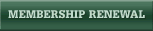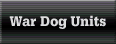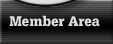How do I Use the New Message Board?Download AnswerHow Do I Use the New Message Board Instructions By Dave Broeker
Last Updated - 09/05/07 In order to update your own e-mail address, you need to access your account in the Member Area. To do this, you must be a member in good standing with your membership dues paid current. If you meet those minimum requirements, please follow these simple steps: 1. Enter the Member Area using your existing e-mail address and password. 2. Select the "Member Area" pulldown. 3. Select "Message Board" 4. You should now be at the Message Board" ready to use it. 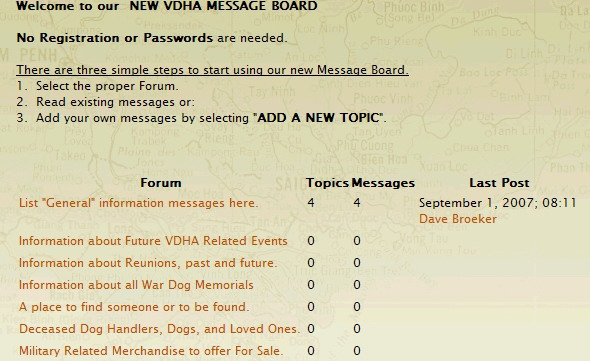 5. No Registration or Passwords are needed.
7. Select the proper Forum.
8. Read existing messages or:
9. Add your own messages by selecting "ADD A NEW TOPIC". |