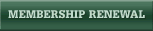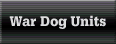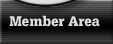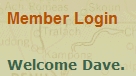How Do I Login to the Member Area?Download AnswerVDHA Member Area Login Instructions By Dave Broeker Last Updated - 09/16/07
VDHA Member Login Instructions:
1. Select the Member Area in the upper right hand corner of the VDHA Home Page.
2. If you do not know your Password and Member Number, Click in the box on the word "HERE" to retrieve them.
3. After you Retrieve your Password and Member Number, Click on the word "LOGIN" and you will be directed to this Login page:
4. Enter your VDHA Member #
5. Enter your VDHA Password
6. Click on the white button labeled "Log In".
7. If you are successfully Logged In, you will be "Welcomed" by name, on the upper left corner of the page.
8. If you feel you meet all the requirements and have been denied entry to the Member Login Area, please contact the Webmaster immediately!
Please update your personal information and Biography on the VDHA Website. It will help you to feel more comfortable with the Website and you can always be assured that your information is up to date, without having to request the changes from others. Additional options for you to select, will be added later as they are developed. Once you have successfully entered the Member Login Area, simply select what you want to do, and you will be instructed step by step, how to accomplish that task.
============================================
Thank you very much for taking the time and making the effort to use the Member Login. I'm sure we will all grow in size and knowledge about our K-9 Brothers, their Dogs, and the Units they served in. Remember, if you have any problems receiving a password, and gaining entry to your Member Login, let me know right away!
Dave Broeker VDHA Webmaster |