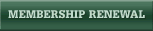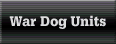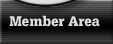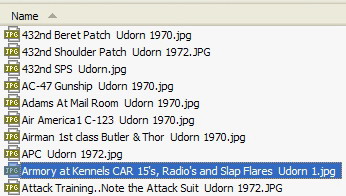How do I Rename my Photos?Download AnswerHow do I Rename my Photos Instructions By Dave Broeker Last Updated - 09/05/07
Instructions for Renaming photos prior to sending them to the Webmaster:
Please follow these guidelines for renaming and identification of photos for upload to the VDHA website or Photo Album:
1. When sending an Individual photo, just a few Digital Photos, or a whole group, each photo should be renamed so that they have a file name that identifies the file by full name, dogs name and tattoo, Unit name, and maybe date. It must be in JPG format! (filename.jpg)
2. To rename a file on your computer, locate the file, select the file, then left mouse click and hold for 2 seconds, on top of the file name. Release the mouse button and the file will be in "text edit" mode. Type in the text you want followed by ".jpg".
3. Anyone who sends a lot of photos on a CD or in a zipped file can eliminate a lot of extra text by placing all photos that belong in the same Unit in a folder and label the folder with the Unit Name. You need NOT label EACH photo what Unit it is in, since the folder name already identifies the Unit Name. If you have photos that are not all in the same Unit, then add the Unit name to each photo or create a folder for EACH Unit. This will allow me to upload your photos in a minimal amount of time to the exact Unit of choice, and I won't have to prep your photos for hours.
4. Please do NOT put the same photo in multiple folders! This photo album allows each photo to carry multiple designations for locations, so it only has to be uploaded once to take up less space. Then the photo information is edited and I can list it to be shown in multiple locations. If this is the case, you must let me know which photo needs to be located in which multiple folders. Add the multiple unit information in the name of the file, send me an e-mail, or make a list and get it to me.
5. Each Digital Photo must be identified with a name, that can be 152 characters and spaces long, maximum. Remember, file names are no longer restricted to 8 characters. Spaces and most other characters are now allowed in file names.
6. An example would be if I sent you a photo of me, and the old file was named "DaveBroeker.jpg". You could rename it with lots of information to something like: "Dave Broeker and Ara 9M72 on the left, and Ben Cox and Tina 9M69 on the right at U-Tapao, Thailand 1967-1968.jpg". Most all computers allow this function. Here are a few samples below:
7. Remember, that the text must accompany the Digital Photo to keep things less confusing. On upload, the file name is automatically inserted into the "Description" Field, and I only have a minimal one or two seconds of modification required to each photo description.
8. If you send a group, I can upload them all at the same time, edit the text in the "Description" field, as needed, and I'm done.
9. Your work on your end takes the guess work out of the entire process on my end. I have so many photos to upload, those that require research will get put on the back burner. Completely identified photos will take front row when being uploaded!
10. If you need any help or more directions, please ask. We are all working towards a common goal here.
11. Please feel free to e-mail a zip file to me, as opposed to sending a CD through the mail. Since I have high speed internet and e-mail, I can receive your zip files quickly. No need to fool with a CD, unless you prefer it. If you do want to snail mail them to me, please send them to this address:
Dave Broeker 1712 Crescent Drive Pekin, Illinois, 61554-1637 |